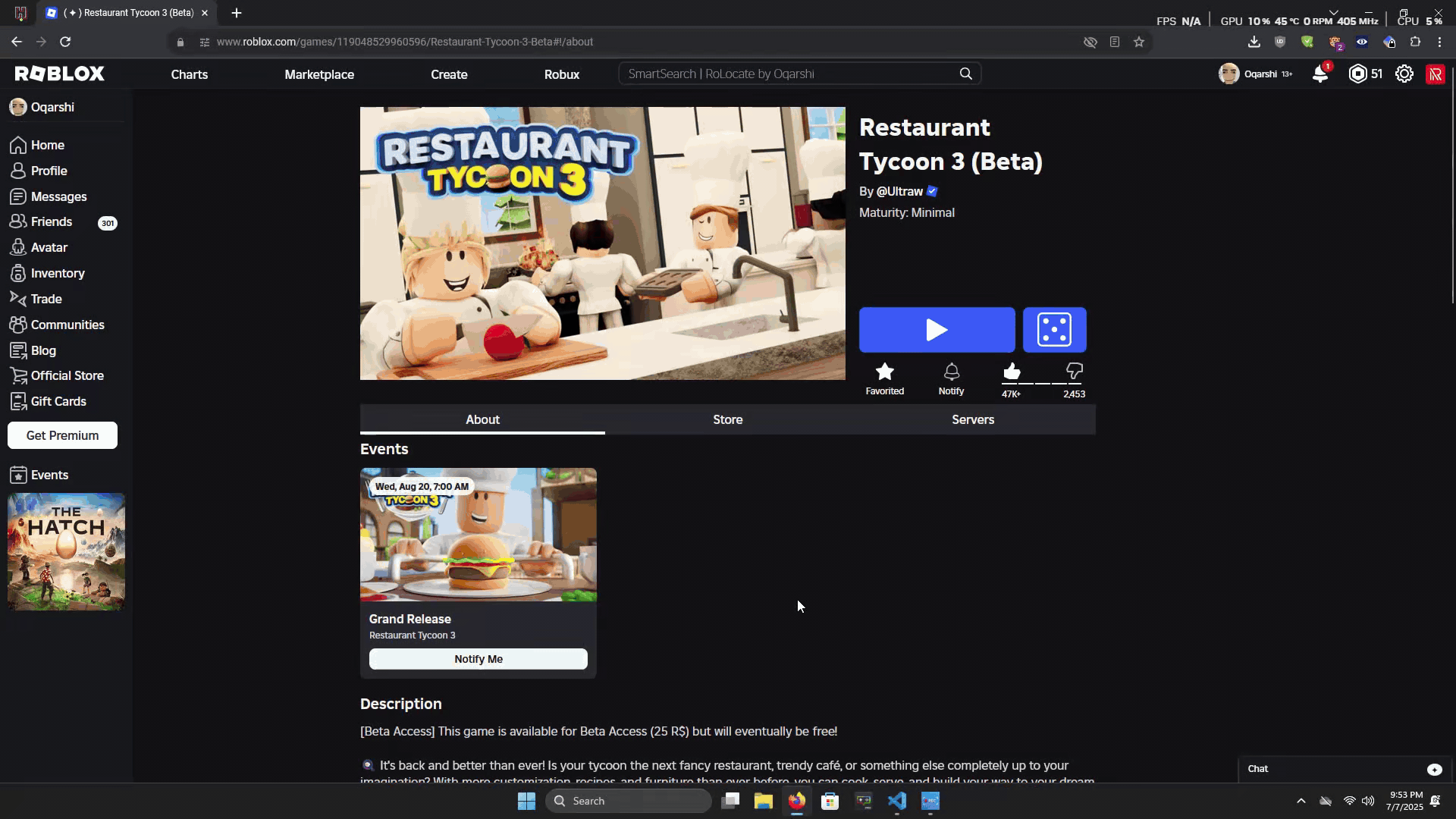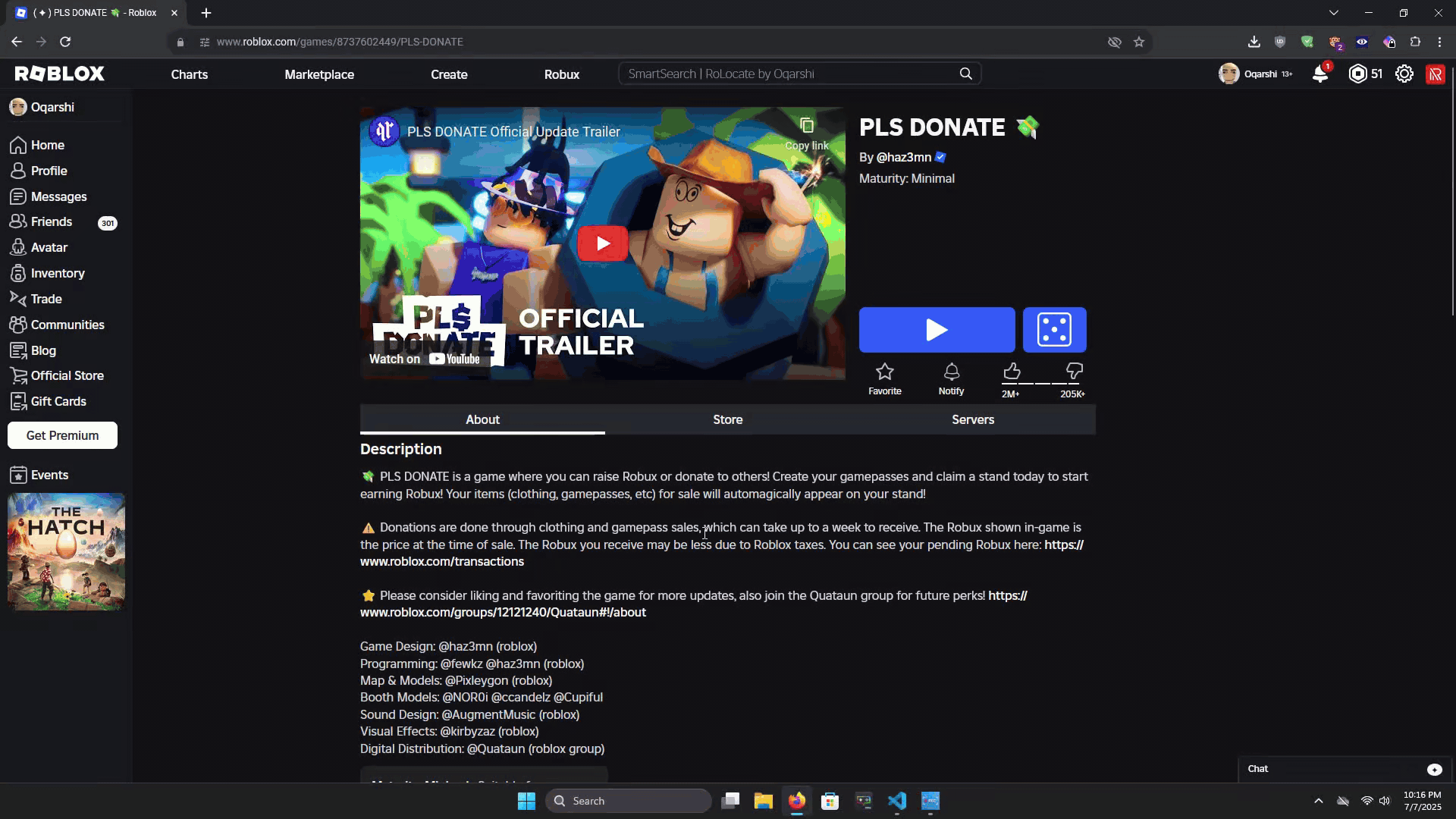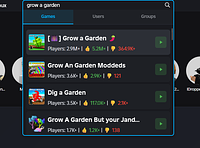🌍 RoLocate – Free Roblox Server Filtering
A powerful, 100% free alternative to paid Roblox extensions.
🚨 IMPORTANT: Userscript Manager Required!
⚠️ BEFORE YOU CONTINUE: You MUST have a userscript manager installed to use RoLocate!
🔥 RECOMMENDED: Install Violentmonkey for the best experience and fastest server region searching!
📍 If Violentmonkey is blocked on your browser: Use ScriptCat as your alternative!
⚠️ AVOID Tampermonkey - It has known bugs that can slow down server searching by up to 100 times!
🌐 Official Website & Credits
🔗 RoLocate Official Page
🚨 Greasyfork the only official source to install RoLocate.
Do not trust third-party versions or reuploads.
🏆 Credits
🛠️ Created & maintained by Oqarshi
🧠 What is RoLocate?
RoLocate is a Roblox userscript that adds a ton of features, with most popular being server filtering and the SmartSearch functionality.
🎥 Demo Previews
💡 Server Filter Demo
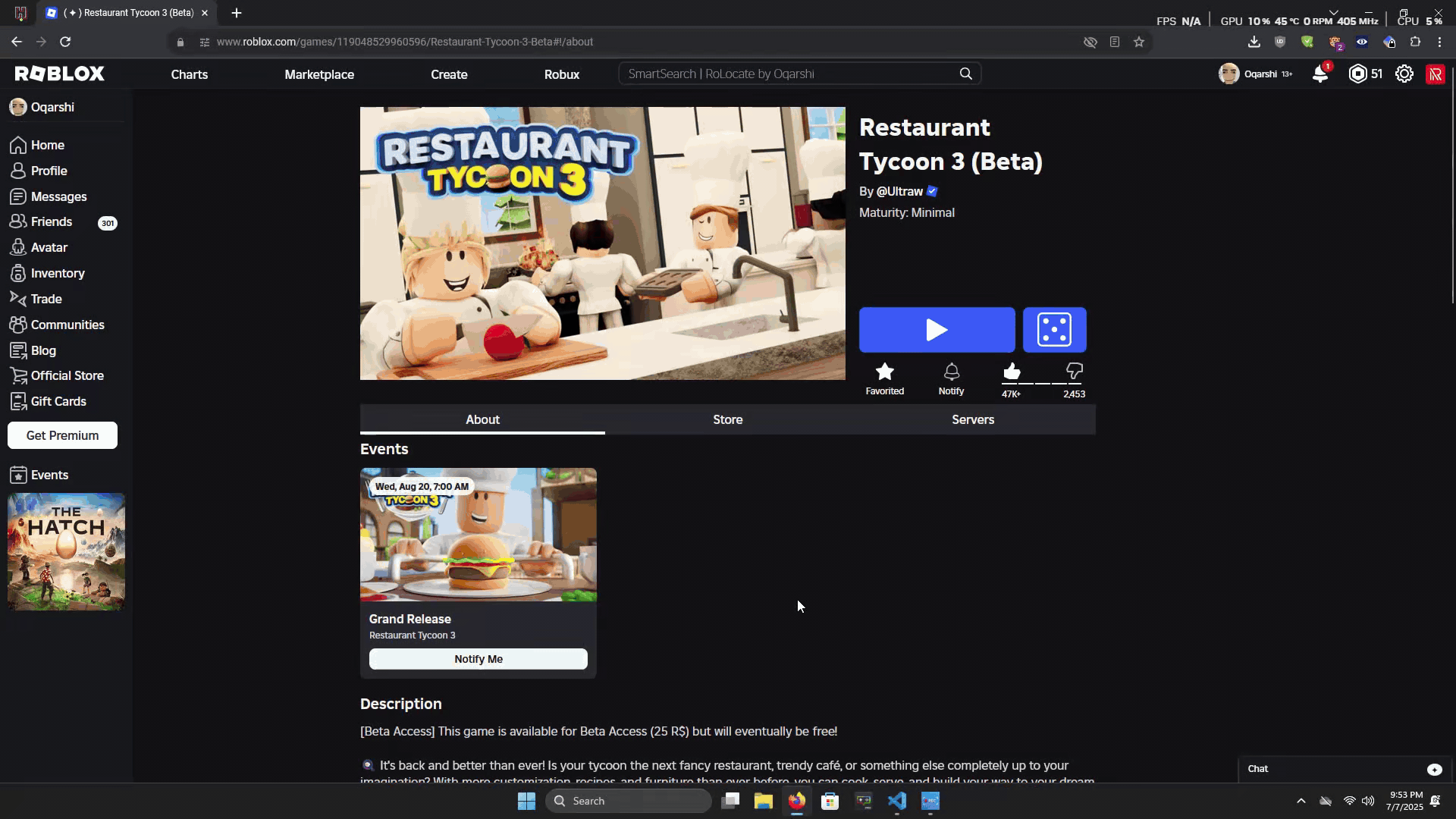
💡 Smart Search Demo
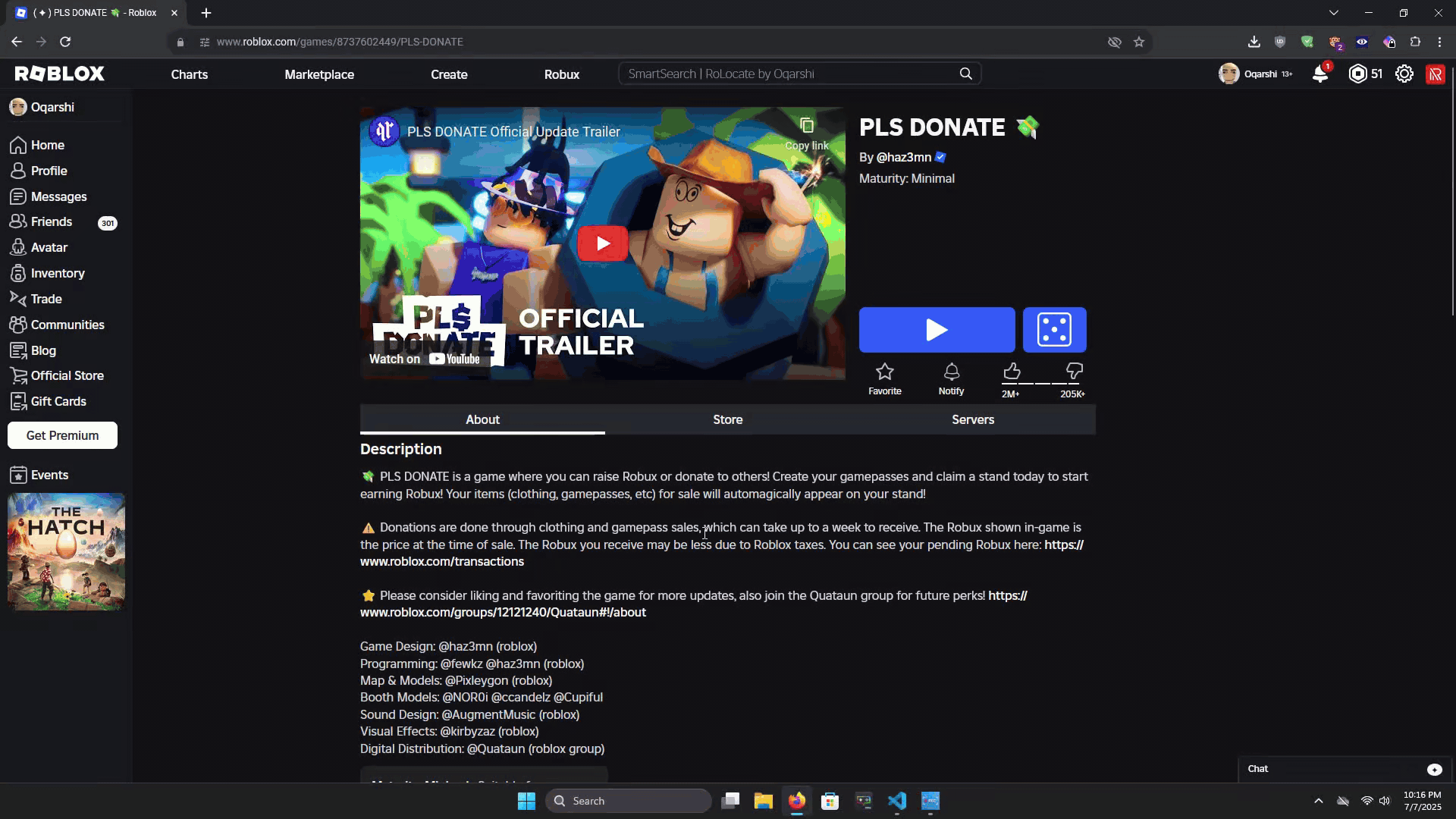
🚀 Features
⚙️ General Tab
- 🔍 SmartSearch – Instantly search for games, users, and groups directly from the Roblox search bar.
- 🌍 Auto Server Regions – Replaces Roblox's 8 default servers with enhanced servers showing region and ping info.
- ⚡ Fast Server Search – Increases server list loading speed up to 100x. Replaces avatars with static icons to reduce load time.
- 🔄 Invert Player Count – Shows lowest-population servers first when enabled, highest when disabled. Works across both region and server popups.
- 🕓 Recent Servers – Displays servers you've joined in the past 3 days for quick access.
🎨 Appearance Tab
- 🎬 Disable Trailer Autoplay – Stops trailers from auto-playing on game pages.
- 📍 Smart Join Popup – Displays a custom join popup with server location and details before you join.
- ❌ Remove All Roblox Ads – Blocks most ads sitewide on the Roblox platform.
- 🔄 Restore Classic Terms – Reverts corporate buzzwords Roblox has added. Example: “Connections” becomes “Friends”.
- 🧭 Quick Nav – Adds customizable quick navigation buttons to the left panel of the Roblox site.
🚀 Advanced Tab
- 🛠️ Enable Console Logs – Enables script logs in your browser's console for debugging or monitoring.
- ✅ Enable Server Filters – Activates the advanced server filtering UI on game pages.
- 🔁 Enable Server Hop Button – Adds a button to quickly hop to a new server on game pages.
- 🔔 Enable Notifications – Enables in-browser notifications for script actions and updates.
- 📌 Set Default Location – Lets you set a fallback region manually if your location can't be detected automatically.
✨ Extra Tab
- 🧹 Game Quality Filter – Automatically removes low-quality games from the discover and charts pages based on your personal settings.
- 🧑🤝🧑 Mutual Friends – Shows mutual friends when viewing another user's profile.
- 💬 Disable Chat – Completely removes the chat feature from the Roblox website.
- 🚀 Quick Launch Games – Lets you instantly launch your favorite games from the Roblox homepage.
- 👋 Show Old Greeting – Brings back the classic Roblox homepage greeting.
- 👤 Better Friends – Improves the look of the friends section on the homepage and adds Best Friends option.
📥 Installation
1. Install a Userscript Manager Extension
You'll need a userscript manager to get started. I recommend Violentmonkey because it helps with faster server region searching.
If you're using Chrome and Violentmonkey is blocked, you can try ScriptCat instead. Just keep in mind that its English translation isn't fully complete.
⚠️ AVOID Tampermonkey - It has known bugs that can slow down server searching by up to 100 times!
2. Go to Greasyfork
Click the "Install from GreasyFork" button above. Note: GreasyFork is a trusted repository for userscripts.
3. Install the Script
On the GreasyFork page, click the install button. Confirm the action if your userscript manager shows a popup. Note: You can see the source code if you click the code tab on the top.
4. Visit Roblox
Go to Roblox.com and enjoy the free features!
❓ FAQ
🔹 Does RoLocate work on all browsers?
Almost, RoLocate does work on all major browsers except Safari which I have not tested it on yet so there is no garantee it will work.
🔹 Is RoLocate free to use?
Yes, RoLocate is completely free to use and open-source.
🔹 How do I update RoLocate?
If you installed from GreasyFork, updates are automatic!
🔹 I don't see the filter button!
Firstly try refreshing the page. If that does not work then try reinstalling everything again. As a last resort ask a question on GreasyFork.
🔹 Can I use RoLocate on mobile?
RoLocate is designed for desktop browsers. It is possible however on android devices if you have the Firefox/Edge browser installed.
🔹 How does RoLocate find server locations?
RoLocate uses this modified technique for finding server locations: Roblox dev Forums.
🔹 My question isn't answered here!
Go to GreasyFork to get more help or the troubleshooting page.
🔮 Upcoming Features (Whenever I Feel Like Updating 😎)
- 📊 Live Player Count Updates
- 🌐 Preferred Region
📜 License
📄 Custom License – Personal Use Only
You may use and modify this script for personal, non-commercial purposes only.
Do not reupload, resell, or redistribute any version of this script.
🎉 Enjoy RoLocate! Feedback and suggestions are always welcome!